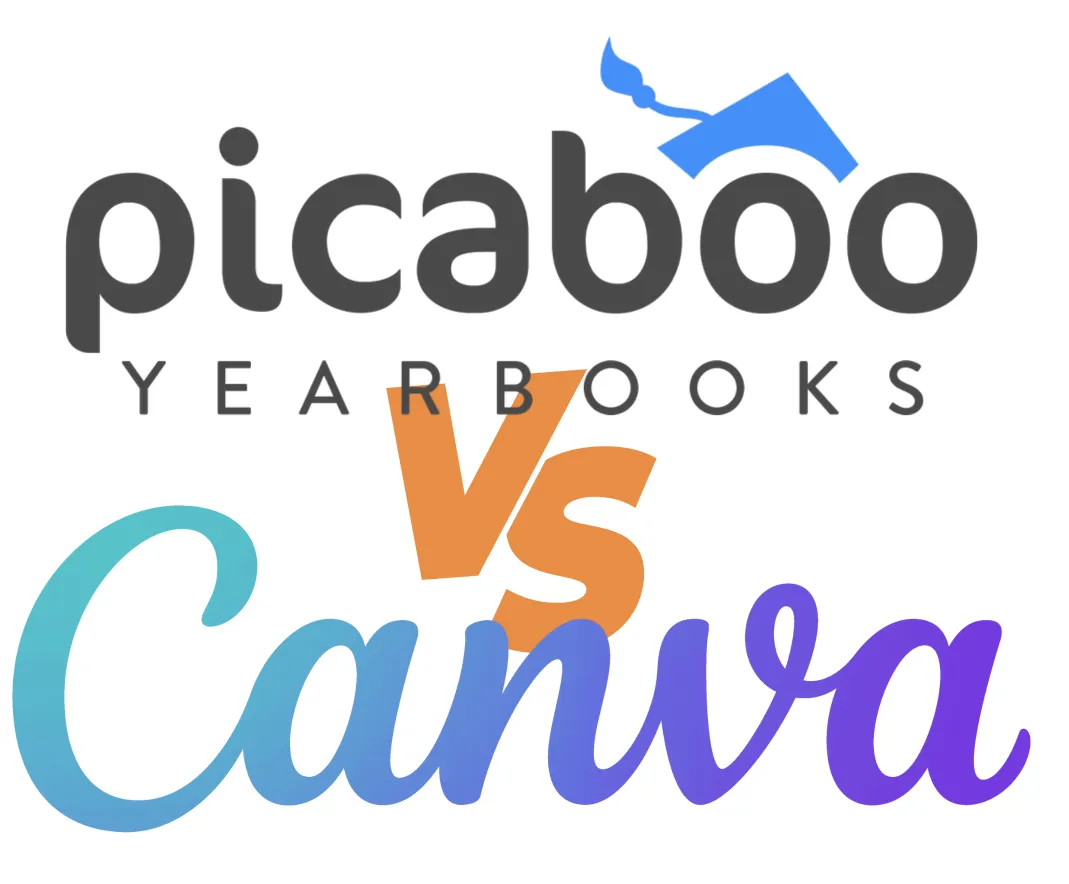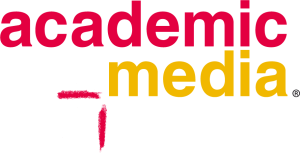PICABOO vs CANVA
Canva, Picaboo, Yearbooks
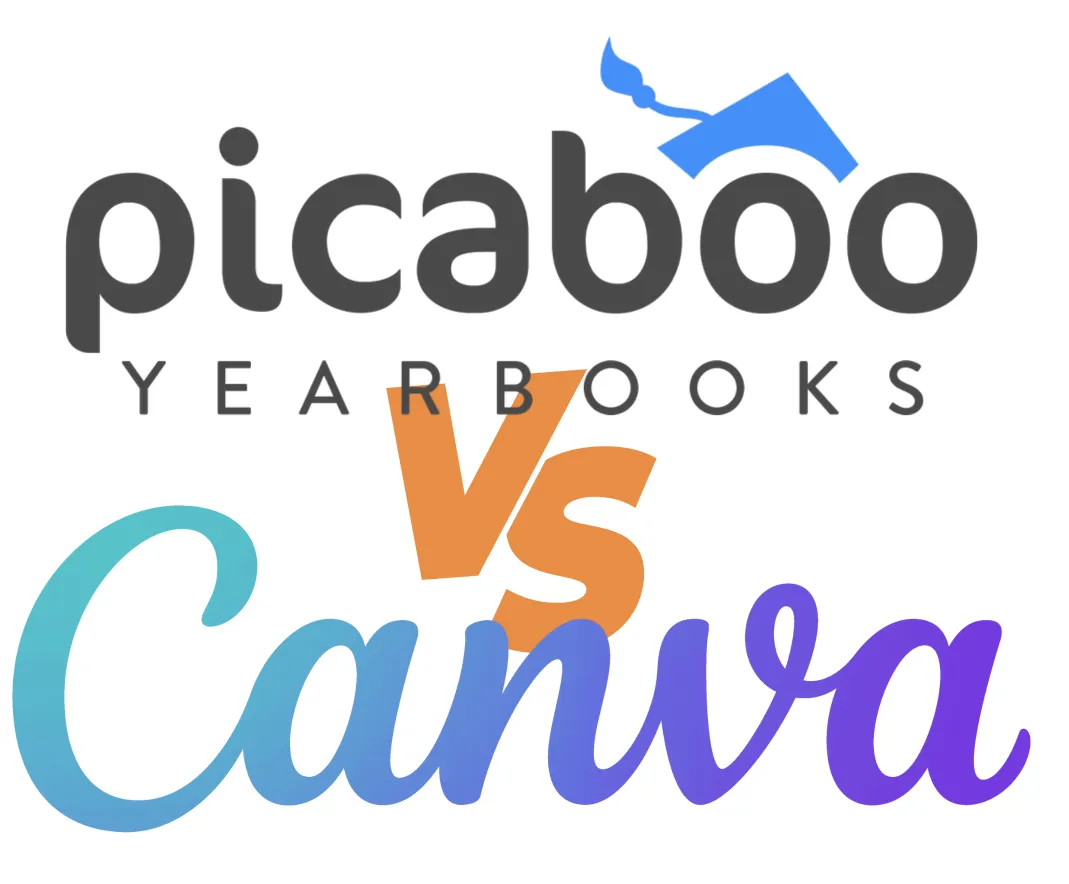
When you’re putting together a school yearbook, choosing the right design tool can make a big difference – and two names that often come up are CANVA and PICABOO CREATOR SUITE.
PICABOO is made specifically for yearbooks, with built-in templates and tools that make organising and printing super easy.
CANVA, on the other hand, is super flexible and fun to use, with tons of creative options and an easy-to-learn interface that’s perfect for students and teachers. It really comes down to what you need more – structure and printing help, or creative freedom and versatility.

✅ PICABOO PRO’S
Built Specifically for Yearbooks: Designed with schools in mind, offering tools tailored for yearbook layouts, class pages, and senior sections.
Collaboration Features: Allows multiple editors (teachers, students, etc.) to work on different sections simultaneously with permissions control.
Print Optimisation: Automatically formats pages to be print-ready with high-resolution settings and bleed margins.
Pre-Made Yearbook Templates: Comes with a wide range of professional yearbook-themed templates, saving time.
❎ PICABOO CON’S
Limited Design Flexibility: More rigid than Canva; fewer options for free-form creative design.
Steeper Learning Curve: The interface can feel less intuitive for students or casual users.
Web-Based with Occasional Lag: May lag or crash with larger files, especially on slower internet connections.
Less Attractive for General Design: Not suitable for creating posters, videos, or non-yearbook materials.

✅ CANVA PRO’S
Highly Intuitive Interface: Easy for students and teachers of all skill levels to learn and use.
Vast Template Library: Thousands of free templates, including those for schools and photo albums, with the ability to fully customise.
Multi-Purpose Tool: Can be used not only for yearbooks but also for social media, posters, presentations, and more.
Real-Time Collaboration: Excellent live collaboration features – ideal for teams and classrooms.
❎ CANVA CON’S
Not Tailored for Yearbooks: Lacks built-in yearbook-specific tools like automatic portrait flow or profile section templates.
Manual Print Setup: You must manually set up page sizes, margins, and bleeds for print-readiness.
Limited Offline Access: Mostly web-based; offline features are limited without the desktop app.
Can Get Disorganised: Managing many pages or sections can become chaotic without folder discipline or planning.
406