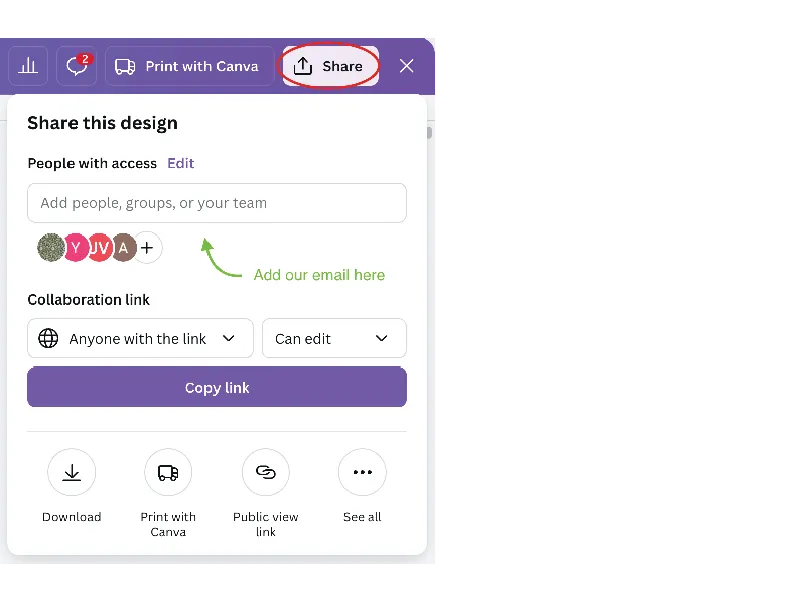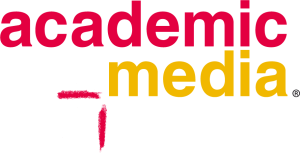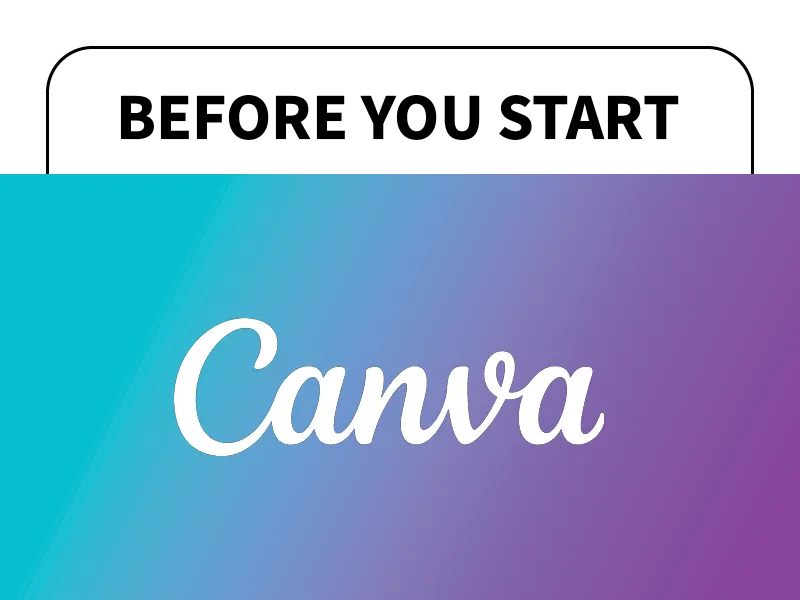
Things to know before you start using Canva for a Yearbook
Setting up the correct page size as A4
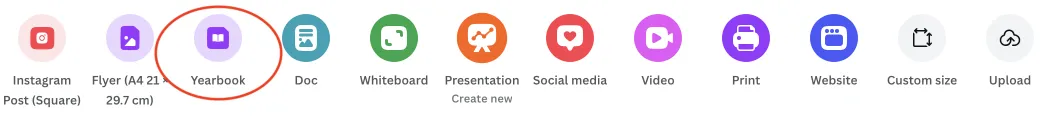

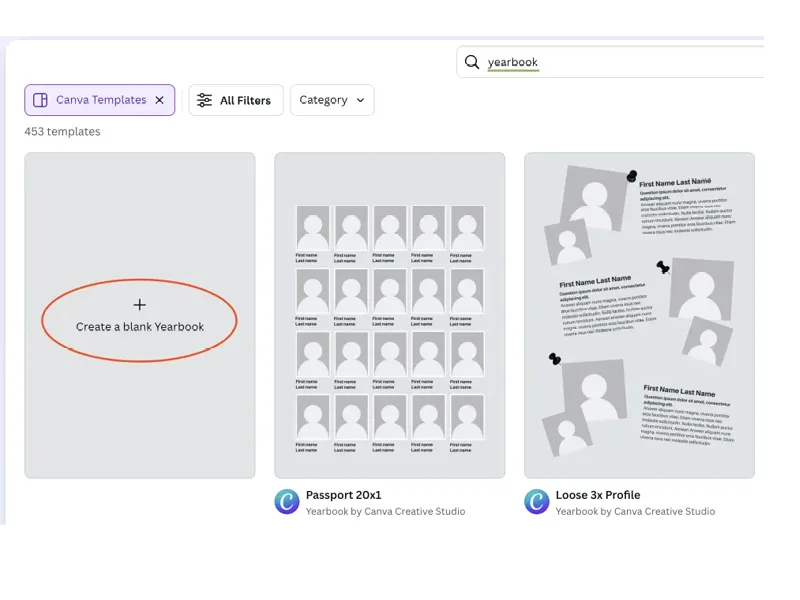
How to create a Print-Ready PDF from Canva
1. Setting up your file: Click the “File” button in the top left corner of the screen in the settings and turn on Show rulers and guides, Show margins & Show print bleed.
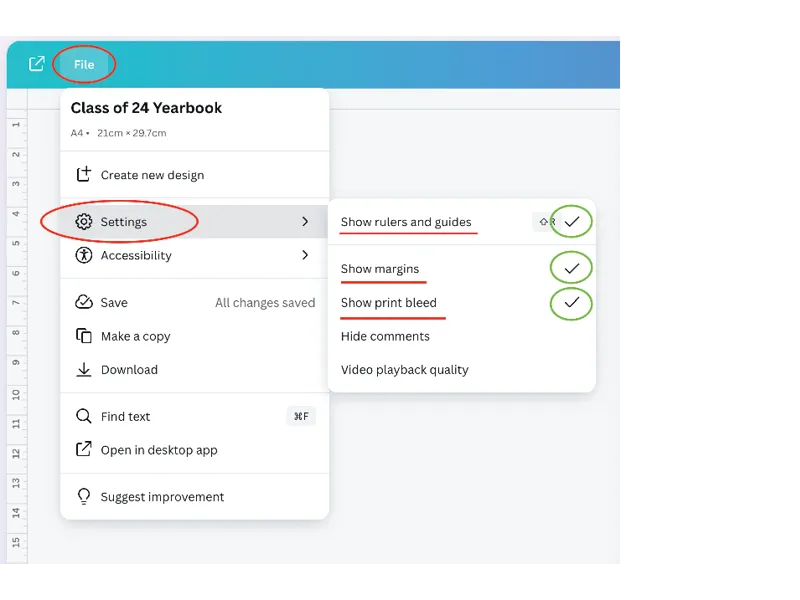
LAYOUT TIPS:
- Avoid placing important text, images & graphics near the trimmed edges (e.g. ears), as they may be cut off during trimming.
- Maintain a minimum distance of 10mm from the binding edge to ensure readability.
- Backgrounds & Images touching the edge should go beyond the page edge into the bleed area so there is no white space.
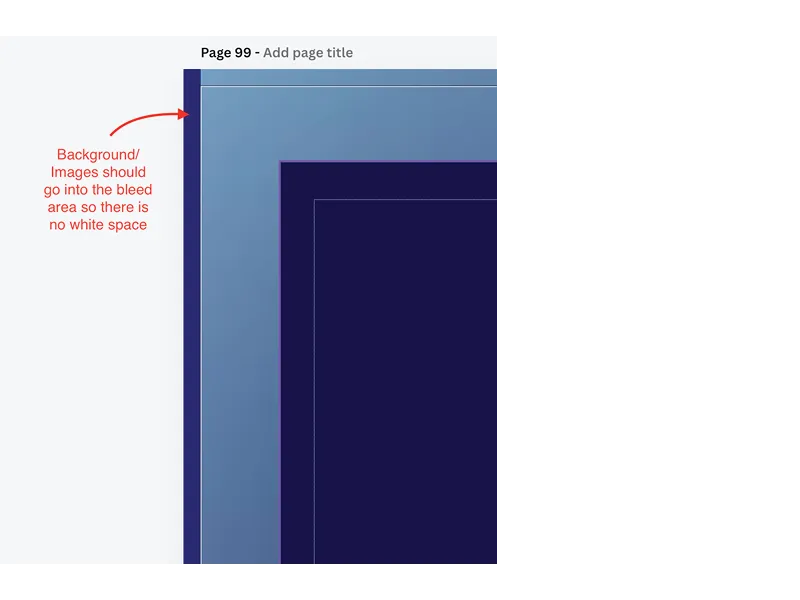
DESIGN TIPS:
- Create Covers: Design the covers and inside covers in a separate document so that the first page inside the yearbook is page 1.
- Text Layout: The first page of text starts on the right-hand page, and ensure the last page of text ends on a left-hand page.
2. Click on the “Share” Button: Once you have finalised your design, click the “Share” button in the top right corner of the screen.
3. Click “Download”: If you want to share it as an image or PDF, go to the “Download” option in the Share menu
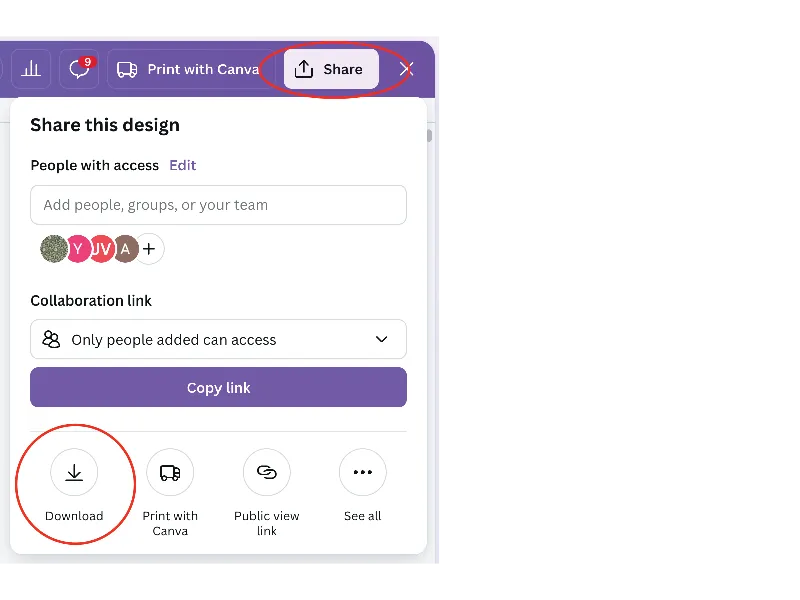
4. Export Options: Select file type as PDF Print, turn on Crop marks and bleed (the white border won’t print and the pages will be trimmed at the crop marks), turn on flatten PDF, Select Colour Profile as RGB (if you have Canva Pro select CMYK)
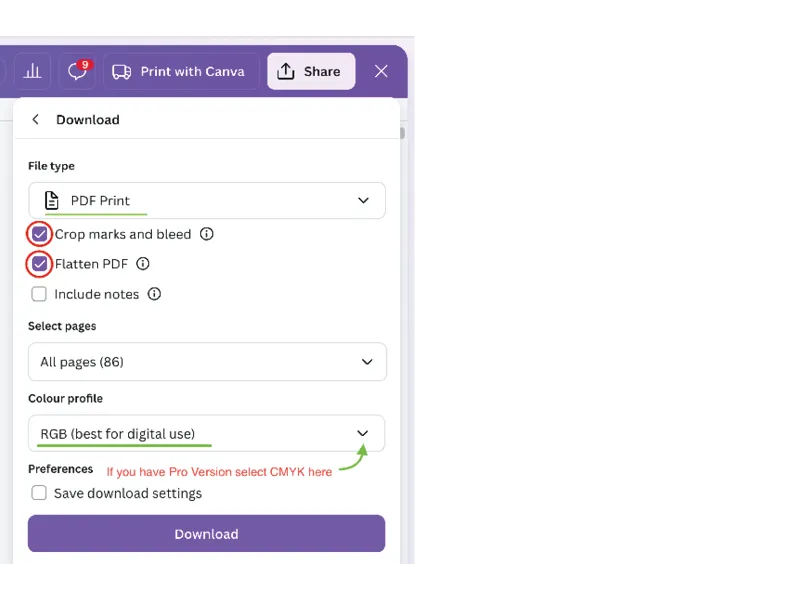
5. Download: Click download. After downloading the final file, we suggest you print it out and as a general rule of thumb if the quality of an image looks bad, it will print bad and is best replaced.
How to share a Canva File
1. Click on the Share Button: You’ll find the “Share” button in the top right corner of the screen.
2. Add our email: Under “People with access” type in our email: ar*****@***************om.au
3. Click “Share”