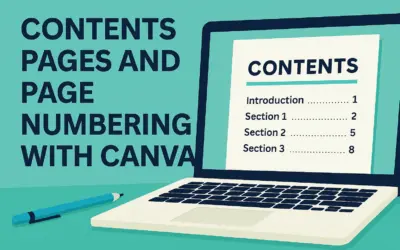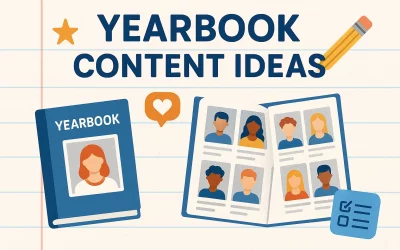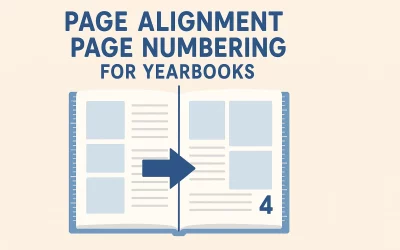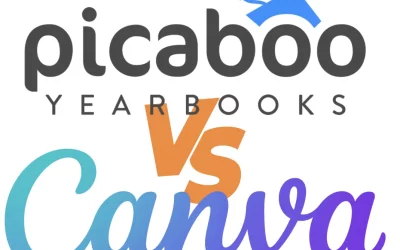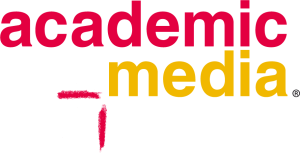How to Posts
CONTENTS PAGES AND PAGE NUMBERING WITH CANVA
A NOTE ON CONTENTS PAGES IN CANVA: What You Need to Know About Page Numbering When creating a yearbook in Canva, adding a contents page can help your readers navigate your publication with ease. However, there’s one important limitation in Canva that we want to...
COLLABORATING ON A YEARBOOK IN CANVA
COLLABORATING ON A YEARBOOK IN CANVA: How to Work on Individual PDFs and Combine Them into One Project Creating a yearbook is a big task, especially when you're working with multiple people. Whether it’s teachers, students, or school staff helping out,...
SETTING UP MARGINS AND BLEED IN CANVA
Download our CANVA Yearbook templates here! When preparing your design for professional printing, setting up your margins and bleed correctly in Canva is crucial to ensure nothing important gets cut off—and everything prints just as you intended. Here's how to...
EXPORTING YOUR PDF FROM CANVA
How to Prepare Your CANVA PDF: Step-by-Step Guide When preparing your school yearbook design for printing, it’s essential to export your file correctly. If not done properly, your printed result may have unwanted borders, dull colours, or low-resolution images. Below...
UNDERSTANDING DECORATION METHODS
Understanding Decoration Methods for Branded & Promotional Products When it comes to branded and promotional products, it’s not just about what item you choose — how your logo or message is applied can make a big difference to the overall look, feel, and...
PROMOTIONAL PRODUCT IDEAS
Branded and Promotional Products for Schools, Clubs & Societies: Ideas & Inspiration Whether you're promoting school spirit, welcoming new members to a student society, or fundraising for your sports team, branded promotional products are a fantastic...
YEARBOOK CONTENT IDEAS
Fun and Creative Ideas for Making School Yearbooks Unforgettable Creating a school yearbook should be more than just a collection of photos and class lists—it’s a celebration of an entire school year, full of memories, laughter, and achievements. Whether you're...
FINALISING AND PROOFING YOUR PICABOO YEARBOOK
How to Lock Your Yearbook in Picaboo When You’re Finished After weeks (or even months!) of designing, editing, proofreading, and perfecting your school yearbook, you’re finally ready to submit it. But before you do, there’s one final and very important step to ensure...
PAGE ALIGNMENT AND PAGE NUMBERING
Creating a school yearbook is both an exciting and detailed project. One key design principle often overlooked—but crucial to get right—is page alignment and page numbering. Whether you're designing your yearbook in Canva, Picaboo or InDesign, understanding how left...
PICABOO vs CANVA
When you’re putting together a school yearbook, choosing the right design tool can make a big difference - and two names that often come up are CANVA and PICABOO CREATOR SUITE. PICABOO is made specifically for yearbooks, with built-in templates and tools that make...