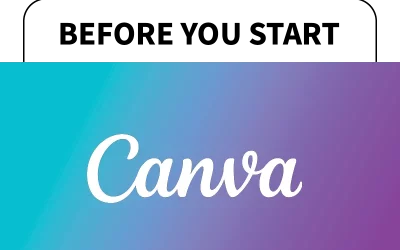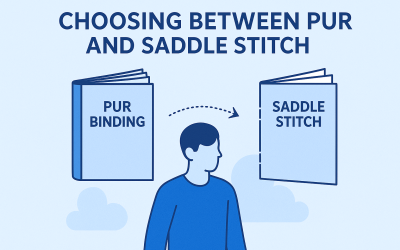FAQ Posts
How to View Trim and Bleed Marks in Adobe Acrobat Reader
1. Download the Proof: Ensure that the proof file is downloaded to your computer. 2. Open the PDF: Open the downloaded PDF file with Adobe Acrobat Reader. 3. Turn On Trim, Art, and Bleed Boxes: Go to Edit in the top menu bar. Select Preferences In the Preferences...
Things to know before you start using Canva for a Yearbook
Setting up the correct page size as A4 1. Select your blank Yearbook template by selecting Yearbook on the home page 2. Alternatively, select Templates from the left hand panel, then search for 'Yearbook', and click 'create a blank yearbook' or a template. How to...
Choosing the Right Binding for School Yearbooks
When it comes to creating memorable school yearbooks, the choice of binding plays a crucial role in not only preserving the memories but also in making a lasting impression. Two common binding options for school yearbooks are PUR binding and saddle stitch binding. In...