
Explore our blog for captivating insights, inspiring stories, and boundless curiosity. Join us to ignite your imagination and broaden your horizons!

All the latest in news and updates
All our F.A.Q’s!
Handy how-to’s and tips!
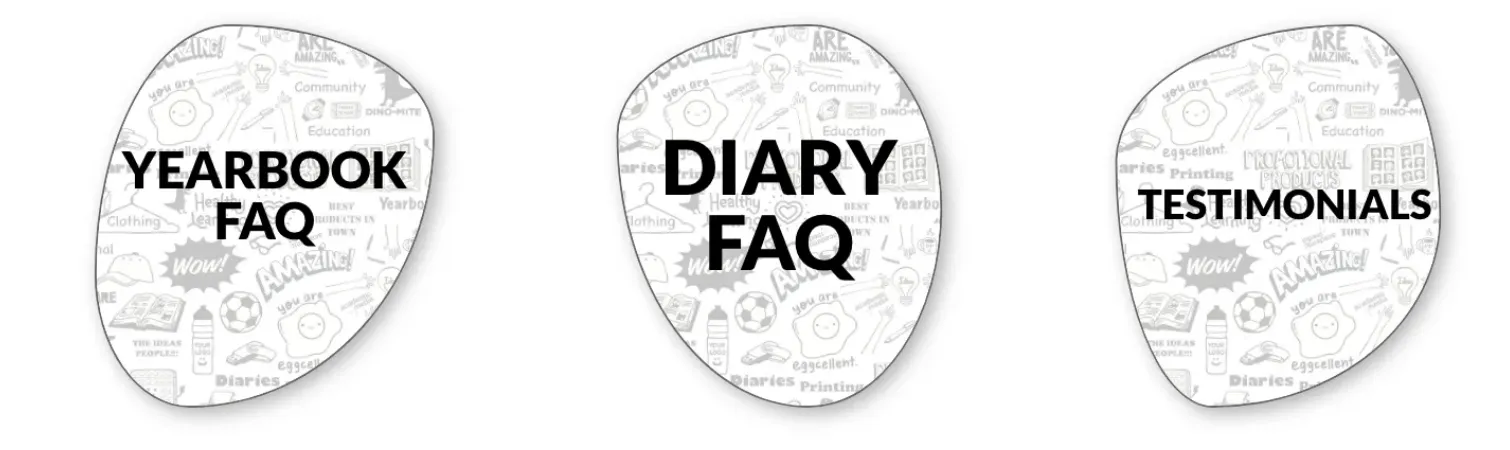
Read testimonials from our valued customers!
Have a diary question?
Have a yearbook question?

The school yearbook is more than just a collection of photographs and names; it’s a tangible piece of history, a mosaic of memories that students carry with them long after they graduate. Crafting a yearbook that captures the essence of the school year requires creativity, organization, and a user-friendly design platform. Enter Canva – the versatile, online design tool that has revolutionized the way we create visually stunning documents. In this blog post, we’ll explore why Canva is the perfect solution for designing your school yearbook.
- User-Friendly Interface:
One of Canva’s standout features is its intuitive and user-friendly interface. Designed with simplicity in mind, Canva allows even those with limited design experience to create professional-looking layouts effortlessly. This accessibility is crucial when working on a collaborative project like a yearbook, where students, teachers, and volunteers may all be contributing to the design process.
- Templates Galore:
Canva boasts an extensive library of customizable templates, including a dedicated section for yearbook designs. These templates cover a wide range of themes, from academic achievements and sports events to prom night and graduation ceremonies. With just a few clicks, you can find a template that suits your school’s style and theme, saving you valuable time and ensuring a cohesive look throughout the yearbook.
- Collaborative Features:
Collaboration is key when creating a yearbook, and Canva makes it a breeze. The platform allows multiple users to work on a project simultaneously, making it easy for the yearbook committee to divide tasks and work on different sections concurrently. Real-time collaboration ensures everyone stays on the same page and can contribute their unique perspectives to the final product.
- Photo Editing and Organization:
Yearbooks rely heavily on photographs to capture the moments that define the school year. Canva’s photo editing tools enable you to enhance and customize images directly within the platform. Additionally, the organization is simplified with features like drag-and-drop functionality, making it easy to arrange photos in a visually appealing way.
- Print and Digital Options:
Canva provides the flexibility to create both print and digital versions of your yearbook. Whether you’re looking to create a traditional printed keepsake or a modern digital edition, Canva has you covered. This adaptability ensures that your yearbook can cater to the preferences of your school community.
- Cost-Effective Solution:
Traditional yearbook design software can be expensive and may require specialized training. Canva, on the other hand, offers a cost-effective solution without compromising on quality. The free version provides an array of features, and the affordable Canva Pro subscription unlocks even more advanced tools and resources.
In the digital age, the process of creating a school yearbook has been transformed, and Canva stands at the forefront of this revolution. Its user-friendly interface, abundant templates, collaborative features, photo editing tools, and flexibility make it an ideal choice for schools looking to design a memorable yearbook. With Canva, the yearbook becomes more than just a collection of pages; it becomes a visual journey through the moments that define a school year, creating a keepsake that will be cherished for years to come.
